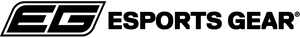Tech Explained
The mouse is to the gamer what the Katana is to the ninja. You live and die by it. It's what separates you from the in-game pack and makes you reign supreme on that score board. So, be wise and know your mouse well.
We've explained the key gaming mouse technologies and features below, with the goal of helping you understand them better and allowing you to make a well-informed buying decision.
Important Factors
Shape
Different designs fit different hands and play styles. Left handed? Try an ambidextrous mouse.
Size
Depending on hand size or grip style, each gamer will have a unique way they hold their mouse. Check out grip styles and sizing guide to find what suits you.
Sensors
Used to track the motion of the mouse. Most sensors these days are of such high quality, it's become less of a focus when choosing a mouse.
Design / Sensor / Switches / Connectivity / Accessories
Design
Ambidextrous Shape
Designed to suit both left and right-handed gamers. The shape will usually be symmetrical in order to feel the same in both hands but many brands opt for one set of side buttons on the left side.

Ergonomic Shape
Typically designed with right-handed gamers in mind and is formed to suit the natural curvatures of your hand as closely as possible.

Grip Style
The way you grip the mouse. There are three categories, Claw, Palm and Fingertip as described below.
Claw Grip
Your hand forms a claw shape, with your fingertips on the main buttons and your palm touching the back of the mouse.
Palm Grip
Your palm lays on the mouse along with your fingers down to the buttons.
Fingertip Grip
Only your fingertips are in contact with the mouse, with your palm raised up away from the mouse.
Grip Width
The distance between the two sides of the mouse where you typically grip your thumb and pinky/ring finger.
PTFE
Material used for Mouse Skates, Polytetrafluoroethylene (PTFE) provides minimal friction for your mouse to smoothly glide across your mousepad.
Honeycomb Shell
A design pattern used on the shell of mice. Holes are removed from the shell which represent a honeycomb pattern as a way to reduce the amount of material used, lowering the overall weight.

Matte Finish
A rougher, dull looking coating which provides a better grip for gamers with dry hands.

Glossy Finish
A shiny, smoother coating, often preferred for gamers with sweatier hands to improve grip.

Mouse Flex
Refers to the amount of flex in the mouse shell/housing. This is seen as a reflection on the build quality.
Sensor
Optical Sensors
Optical Sensors use a camera with the aid of an infrared or LED light to track the surface and report what speed the mouse is being moved at.
Laser Sensors
Also uses a camera and light to track the surface but with a laser, instead of an LED light.
Acceleration
The velocity (not speed) which your cursor will move when moving your mouse. For example, moving your mouse slowly will not result in a high velocity and not travel a great distance. However, moving your mouse quickly will increase the velocity, allowing it to travel further.
Angle Snapping
This helps a sensor predict movement in order to make small adjustments to smooth the course of travel.
Mouse Sensitivity
When describing a mouse sensitivity, both CPI and DPI are referring to the same thing: How far the mouse cursor moves when the gamer moves the mouse.
CPI (Counts Per Inch)
CPI refers to the amount of steps the mouse will register when it travels across one inch. The higher the CPI, the greater the sensitivty of the mouse.
DPI (Dots Per Inch)
DPI signifies the number of individual dots that a mouse can detect in a line within the span of one inch. Again, relating to the sensitivity of the mouse.
Lift Off Distance (LOD)
The distance at which your Mouse Sensor stops tracking when being lifting away from the surface. Typically, this will only be a few millimetres on high quality sensors found in gaming mice.
Polling Rate
The speed your mouse communicates data to your PC, measured in Hertz. Many gamers set their mice to at least 500Hz to avoid input lag at a lower rate but also to avoid demanding more CPU power at a higher rate.
Adjustable DPI
Also known as the 'Sniper Button'. This button changes the DPI settings of the mouse, to increase or decrease the sensitivity.
Sensor Position
The position of the sensor in relation to the front and back of the mouse. You'll find most are in the centre but the odd model can be slightly more towards to the front of the mouse.
Switches
Mouse Switches
The mouse switch is the part underneath the button. When the mouse is clicked, the switch is the part that sends the signal that an action has occurred.
CPS
Clicks Per Second... As it says on the tin...
Debounce Time
The cooldown time after the switch (click) has been activated, before it can be activated again.
Life Span
How many clicks the switch has before it packs up and calls it a day. Luckily, some switches can last for 50 million clicks 😎
Pre-Travel
The distance to the actuation point of the mouse. Basically, how far it travels until the click takes place.
Connectivity
Cable Type
Can range between paracords, braided and rubber cables.
Paracord
A type of cable used for increased flexibility, removing stiffness normally found in rubber/braided cables. With greater flexibility, the cable offers less resistance to mouse movements.
Braided
A heavier, more durable cable material. Will last longer and withstand extreme forms of use.
Accessories
Bungees
A handy little cable management device that prevents your mouse cable dragging or snagging.

Grip Tape
A thin adhesive tape to stick on your mouse which provides additional grip.

Mouse Skates
Often referred to as Mouse Feet, skates are the pads on the bottom of your mouse which are used to glide on the mousepad. These are provided with the mouse, however, will need replacing once worn down.


 Latest Drops
Latest Drops  Hot Sellers
Hot Sellers  Grip Styles Explained
Grip Styles Explained  Shop All Mice
Shop All Mice